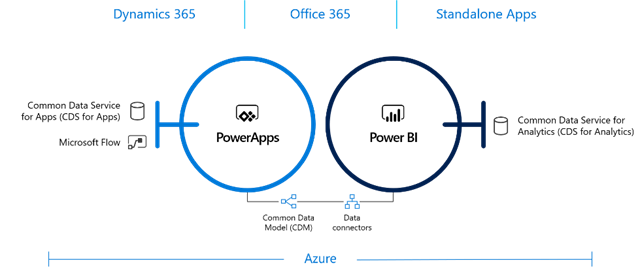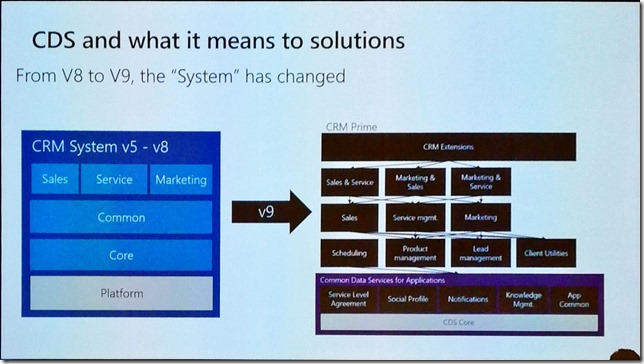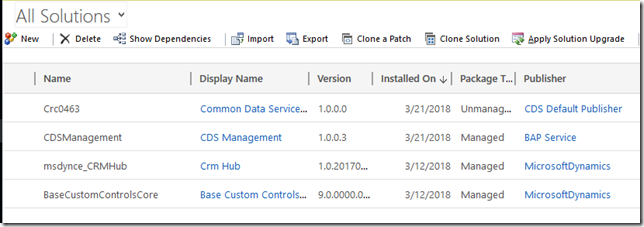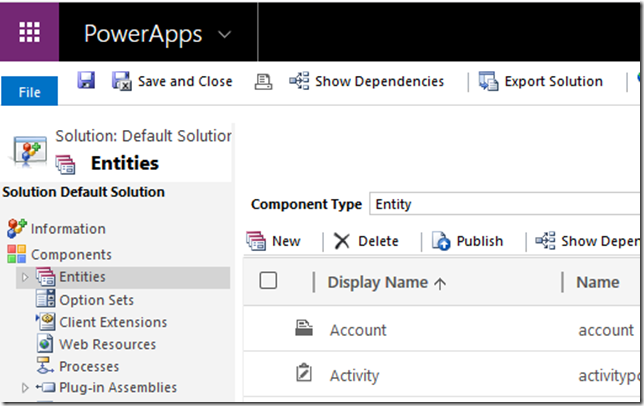Yesterday Microsoft released information about the “PowerApps Spring Update” and gave us also the “Dynamics 365 Spring release notes”. In there you can read, that they merged features of Dynamics 365 with the Common Data Service. This “new product” is called Common Data Service for Apps.
Attending the extreme365 I was lucky to have a little chat with Matt Barbour (Principle Program Manager) about this topic. Here are my key takeaways:
Common Data Service for Apps
One big thing is that Microsoft moved the hole Dynamics 365 CE 9.0 platform to azure, took the CRM platform, removed a lot of entities and more. This is what they call now “Common Data Service for Apps”. So if you buy now for instance the “Sales App” you are getting a managed solution on top of this Core called CDS.
The following picture shows these changes from v8 to v9:
It is already here!
Another takeaway from Matt: If you have a v9 CRM instance you already working on the new platform! Having a look at the solutions of my newly created v9 instance we can see two solutions called something like “CDS” or “Common Data Service”:
And if you are opening the solution eplorer you will recognize the PowerApp icon on the top left side:
Customizing is moving to PowerApps and CDS
One other thing is, that the solution explorer we know today will completely move from CRM to PowerApps and CDS. Today you can create on both sides new entities. So if you create an entity in CRM your getting the entity in CDS an vice versa.
| Old | New |
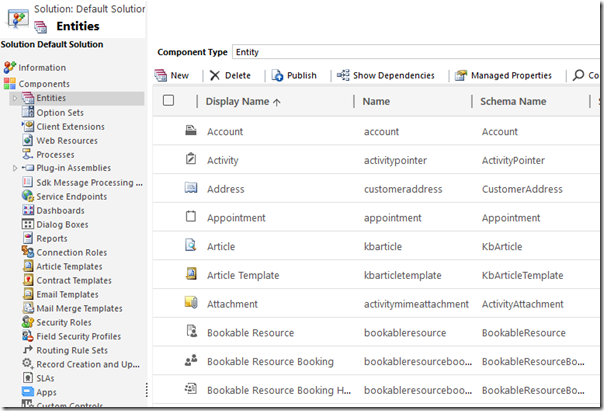 |
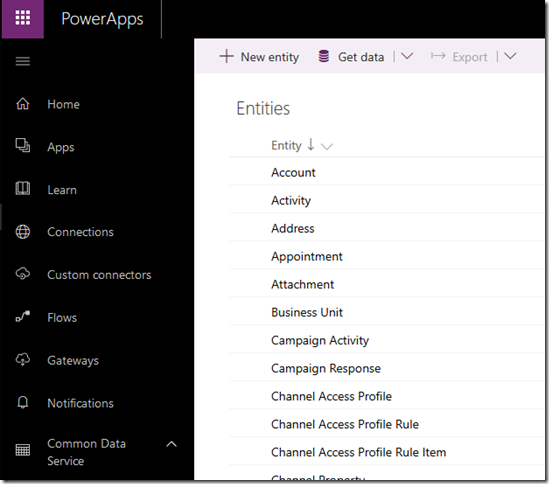 |
Is the CRM-database and the CDS-database the same?
Yes it is. There are no connectors or similar stuff doing synchronization.
Can I have only the Core-System so I can build my xRM-App?
No, not yet. But they are planning licenses to get only the Core-App without any apps like Sales on top.
Should I already use PowerApps and CDS for customizing?
My opinion today is No. Microsoft is working step by step. So the first step so far, was to merge CDS and the CRM platform. Next steps now will be for instance adding solutions to PowerApps. But have a look at it and become familiar with this new features. So you will be ready for the feature,