This is the first part of a blog post series about PowerShell together with Dynamics 365 (CRM).
Why PowerShell?
PowerShell-Commands are useful in many cases. Here a short overview what PowerShell can do:
- Read/Write CRM-settings
- CRUD CRM-records
- Do complex data-modification without coding
- Setup organization
- and a lotmore!
Let’s start
| 1. | Download the newest version of the “Microsoft.Xrm.Data.PowerShell”-Module: https://github.com/seanmcne/Microsoft.Xrm.Data.PowerShell/releases |
| 2. | Right click the downloaded zip file and click „Properties“. |
| 3. | Check „Unblock“ checkbox and click „OK“, or simply click „Unblock“ button depending on OS versions: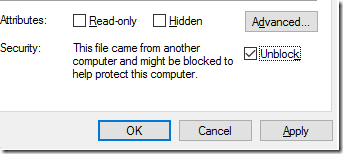 |
|
Extract the zip file and copy „Microsoft.Xrm.Data.PowerShell“ folder to one of the following folders: |
That’s it, we are ready. The next post of this series will show how to create a connection to a Dynamics 365 organization. Stay tuned!
(Source for this blog entry and more information: https://github.com/seanmcne/Microsoft.Xrm.Data.PowerShell)
